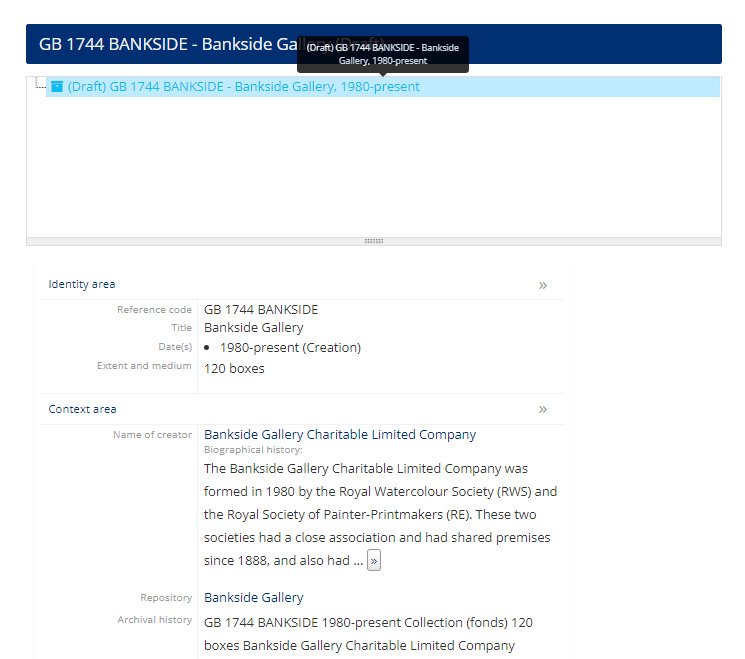There are three different ways to search the catalogue: Simple search, Advanced search and Browse.

Simple Search
Start typing in the search box at the top of the page. A drop-down menu will appear with some possible options relating to your search.
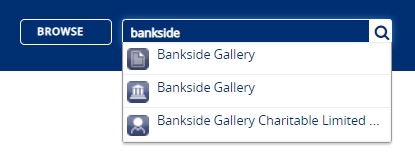
Click on the record to navigate to it in the catalogue, or press enter to view all the search results. The bar on the left-hand side of the screen can then be used to narrow your results.
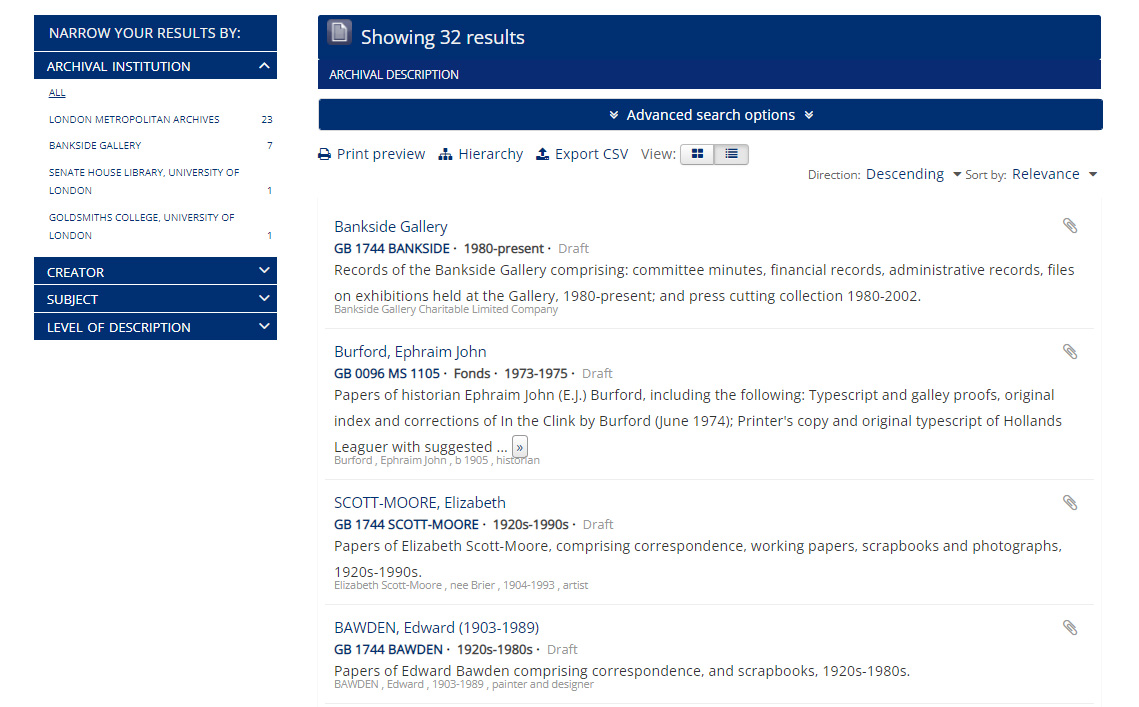
Advanced Search
Click on the search box at the top of the page and a drop-down menu will appear and give you the option to click on Advanced search.
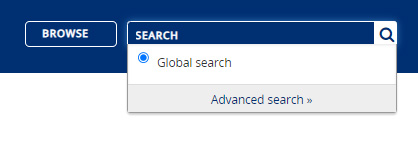
The Advanced search gives you a number of filters to narrow your search, such as level of description and date range.
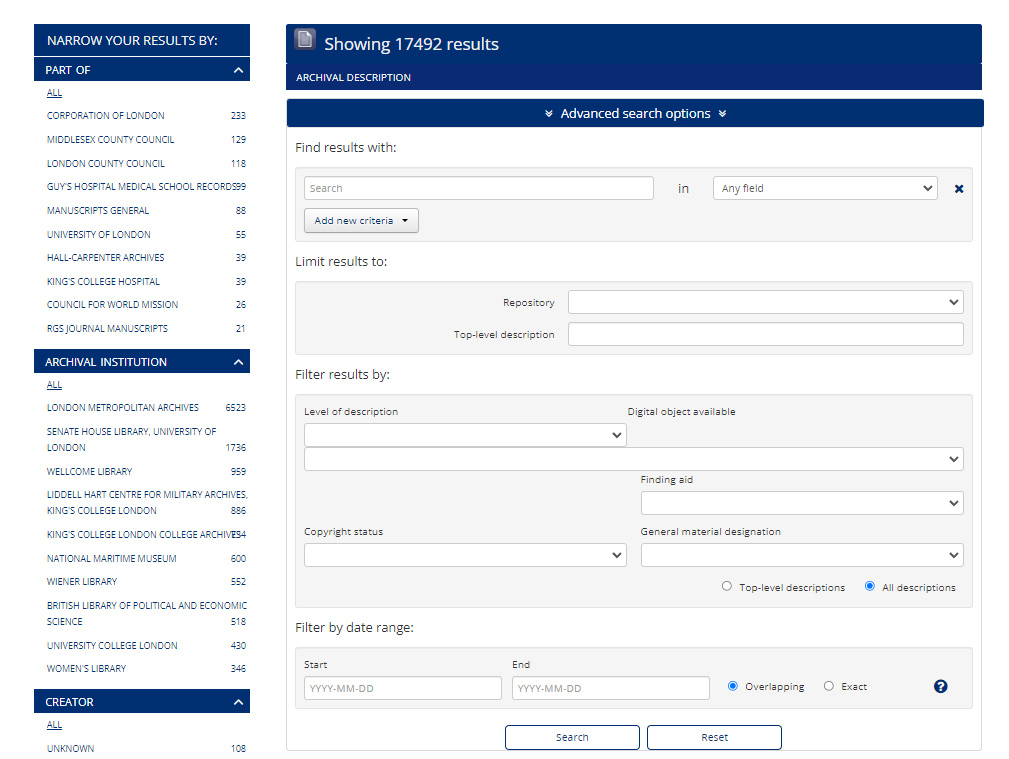
Browse
Click on the Browse bar at the top of the page and a drop down menu will appear which will allow you to browse via Collections, People and Organisations, Subjects, places such as Zoo Buildings, Enclosures and Sculptures found in the Zoos, and Images.

Click on one of the browse options and an alphabetical list will appear. The results can be sorted by ‘Date modified’, ‘Title’, ‘Relevance’, ‘Identifier’, ‘Reference code’, ‘Start date’ and ‘End date’. The bar on the left-hand side of the screen can be used to narrow your results.
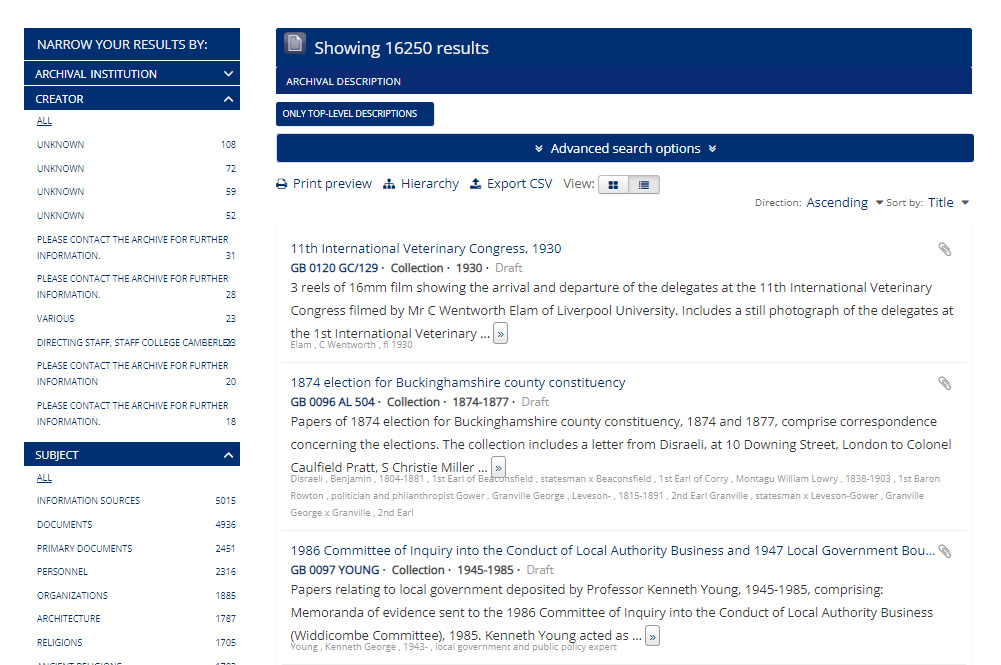
Once you have found the record that you are looking for, you can browse the hierarchy by clicking on the + and – buttons next to each entry in the catalogue.